FAQ
Instructions for Use
1. Is TaskOn free to use?
Yes! Currently, all functions on TaskOn are completely free.
2. Do I need to pass KYC verification?
No need. However, some campaign creators may can set eligibility to filter users.
3. Do I need to pay?
Users don’t need to pay extra fee while participating in the campaigns.
4. Is there any risk?
No risk on TaskOn.
5. How to log in/participate/log out?
Please refer to the Step by Step tutorial.
Possible issues during use
1. Why does it show that "the account has already been bound"
Currently, each Twitter/Discord account can only be bound to one wallet address.
If you wish to switch accounts, you must first unbind the account from the old address, and then log in to the new address to bind your Discord/Twitter account.
2. What’s the meaning of "duplicate binding" error message?
This happens when you try to bind your Twitter/Discord account to a wallet address that is already linked to another Twitter/Discord account. Each wallet address can only be linked to one Twitter/Discord account at a time. If you want to switch the linked account, you'll need to first unlink the old account from the wallet address, then log in with the new account and link it. Note that you can only switch bindings once a month.
3. Why does my quote tweet task always fail validation?
If you are experiencing issues with validating your quote tweet task, please ensure that you are using the "Quote" function and tagging the specified users, rather than using "Reply". You can refer to the picture tutorial below for guidance:
- Click on the icon and select "Quote Tweet".
- Tag three friends by entering "@" before their usernames.
- After editing, click "Retweet" to publish.
Please note that the accounts you tag must be valid and not frozen, otherwise the validation will fail.
4. Why do I keep getting "Verification Failed" when I finish Twitter/Discord tasks?
If you encounter verification issues, please follow these steps:
- Click the blue link to complete the task and then click Verify.
- Avoid clicking "Verify" too frequently. If the verification still fails, wait 15 minutes and try again.
- Ensure that your current TaskOn connected Twitter/Discord account matches the account you're currently logged in with.
For smoother campaign participation, we recommend using a PC. If you still have issues after following the above steps, please provide your address, Twitter handle, and campaign name to the #|bug-report channel. We will pass your feedback to the development team.
About Rewards
1. When will I receive my rewards?
If the rewards are distributed by TaskOn, they are usually distributed within one week.
For rewards distributed by third-party organizers, please contact them directly for more information. If you have not received your reward 15 days after the end of the campaign, please contact TaskOn for assistance. We will verify with the project to protect your rights. You can also check our “|winnerlist channel”, where the list of winners and information on how to claim rewards for most campaigns will be announced. If you have any questions, please contact the reward distributor for specific details, as TaskOn only syncs the information.
2. Who will distribute the rewards?
The rewards will be distributed by TaskOn or the creator. Creators can choose to distribute rewards by TaskOn or themselves.
3. How to choose the campaigns with rewards distributed by TaskOn?
You can click “Trending” on Explore page to filter out these campaigns.
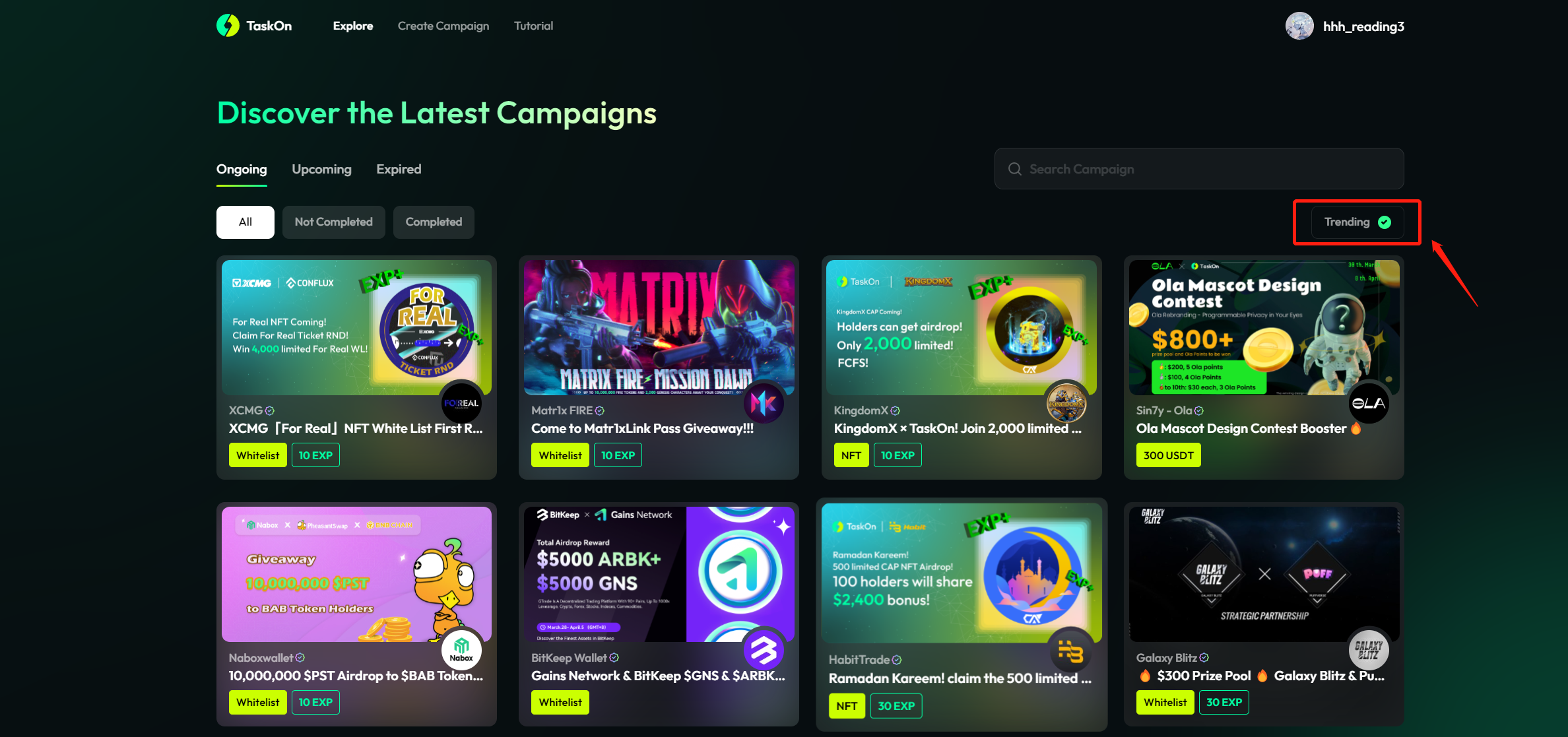
4. Where to get the rewards?
You can click the “Participant’s Center”, enter the campaign which you have joined and check the rewards.
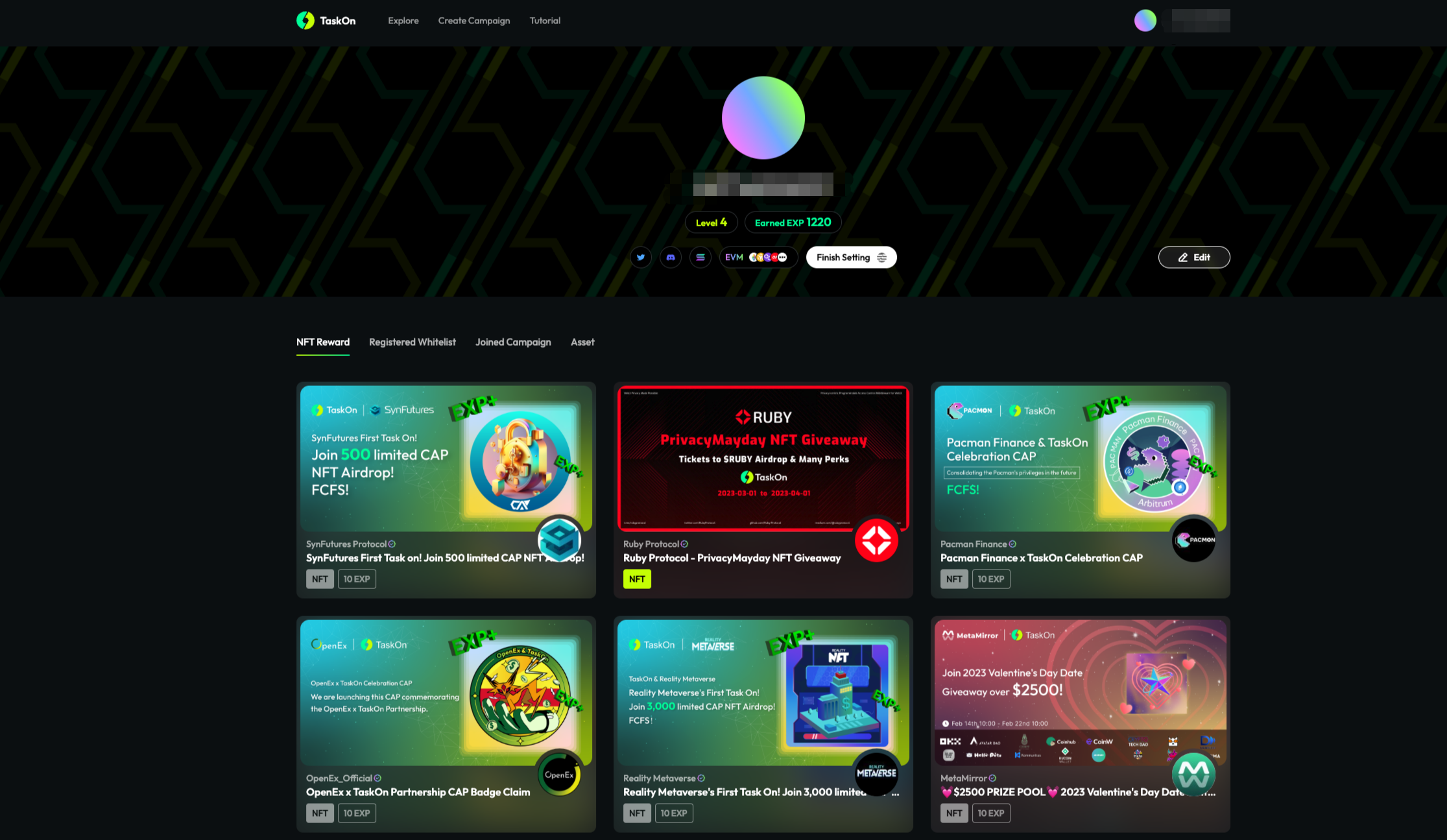
5. Where to check the campaign winners list?
Usually you can check the winners list in the following three places.
- The details page of the TaskOn campaign;
- The Twitter and community of the project party holding the event;
- We will also announce the list of winners and the method of claiming awards on the #winnerlist channel.
If the above lists are inconsistent, please refer to the list of winners provided by the project party hosting the campaign, because some project parties will filter out users who have not completed the task.